When you’re online, you are probably competing with lots of websites within the same niche. If your website does not outperform rival websites, this may have a large impact on traffic, conversions, and hence revenue.
Website performance is one of the vital factors and should not be underestimated. If you don’t believe us, better believe Akamai, a leading CDN provider. According to Akamai, 47% of people expect a web page to load in under 2 seconds, and 57% of visitors will abandon a page that takes 3 or more seconds to load. In this blog post, we’ll discuss some of the most popular web hosting add-ons that will take your website performance to the next level.
CDN Services
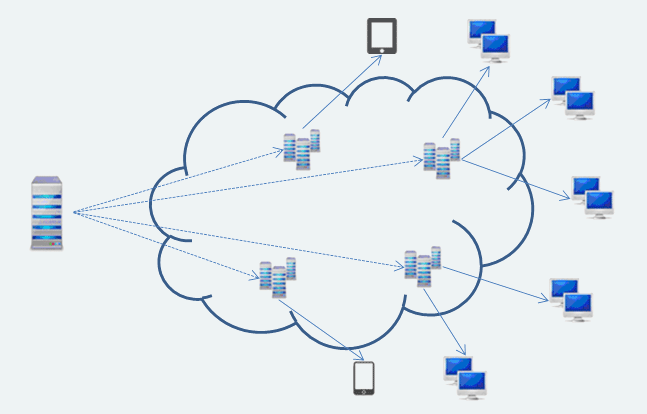
A CDN (Content Delivery Network) is a cluster of geographically distributed servers that deliver the static content (images, CSS, Libraries and JavaScript files) quickly to visitors from the nearest server. In more simple words, when visitors browse your site, CDN chooses the nearest server to deliver static content used in the website. Thus, this ensures swift page loads and enhanced user experience.
A soon as you enable the CDN on your website, CDN copies your static contents to geographically dispersed edge servers, and website load is divided among them. Ultimately, your website is highly available to your visitors. CDN is extremely useful for websites with heavy graphics and videos, but struggling with loading speeds.
Antivirus & Anti-Malware Software
Malware is no imaginary problem, especially for the popular CMS like WordPress, Drupal, Joomla, etc. Hundreds of new virus definitions are spread daily across the Internet and antivirus labs have to detect them and find solutions. This malware can completely compromise the security of your site or erase sensitive data. So, it is essential to have a good antivirus software to detect & remove viruses before they harm your system.
With traditional hosting service, you get a basic malware scanner that scans the entire home directory of your hosting space, identify the malicious code and quarantine it. If you want to proactively protect your website then you should consider using a more professional solution like SiteLock, Sucuri Security, Wordfence Security, etc. This software periodically scans your website and notifies you of any issues. Some include a Web Application Firewall (WAF) which monitors your site constantly and looks for the top known threats like Cross Scripting (XSS), Injections, and Cross-Site Request Forgery (CSRF).
Upgrade to SSD Hosting
This is not essentially an add-on to existing hosting, but indeed a hosting upgrade. SSD(Solid State Drive) is the latest computer storage device. The traditional hard drives are effectively mechanical devices, whereas SSDs are completely electronic as there are no moving parts to have to deal with the data. Data is just sent (written) electronically to the storage space or retrieved (read). Therefore, SSDs are significantly faster & more reliable than their SATA or even SAS predecessors.
To measure the speed of a hard drive, a metric called IOPS (Input/Output) is used. It is defined as the speed at which data can be written to or read from the disk. The higher the IOPS, the faster the disk. If IOPS is used as a benchmark then the speed of traditional hard drives like SATA is around 180 IOPS. Whereas the speed of SSD drives is measured between 4,600 to 15,500 depending on disk capacity.
In summary, with SSD hosting, you get the highest performance, faster database queries, faster caching which indeed is the formula for more traffic, more sales, and more revenue. If you have an existing hosting plan, then by upgrading it to SSD hosting, you’re going to see instant performance gains.
Offsite Backups

For frequently updating sites, offsite backups are vital. When your site is hacked, the first thing you would do is to revert to a previous clean version of your website. What if you don’t have a clean, recent backup of your site, probably you’ll be losing information. If you have malware-free backups of your site then restoring would be much easier and quicker process.
A professional automated backup service takes regular ‘snapshots’ of your data. It also allows you to restore the data from different restore points rather than having to use available old backups. With paid backup services, your backups will be sitting on a secure remote server so when the entire server is hacked, you can easily restore it from the offsite backup.
Managed DNS Services
You get only basic functionalities with free DNS services provided by a domain registrar or your own hosted DNS server. All queries will be resolved from a single physical location that makes your site vulnerable to the single point of failure. Thanks to paid DNS services, mostly managed DNS servers are cloud-based, which gives you a layer of redundancy.
Now suppose a visitor far from your DNS server is trying to access your website, the DNS response can take a while to reach them. With paid service, all zones will be synchronized across all points of presence (POPs) simultaneously.
For more advanced functions and enterprise-class performance, it makes sense to opt for a managed DNS provider, because “Free” DNS services are not built for efficiency and performance. Managed DNS services give you highest uptime, DNS performance, speed, and redundancy.