Hyper-V Replica
Overview:
Microsoft Windows Hyper-V Replica was first introduced in Windows Server 2012 and it does not require the use of the Windows Clustering. This is an extremely helpful component to allow server Administrators achieve business continuity and high availability of enterprise Virtual Machines.
Hyper-V replication synchronises regularly and keeps up-to-date copies of virtual machines on primary and replica sites or HV’s. This allows to failover to the replica site or HV in case primary site or HV goes down for any reason. This can be planned or unplanned event in which minimal or no downtime is required to switch to the replica virtual machine.
You can have the primary site and replica site at geographically different locations as well where the data sync between two sites can happen over public WAN link as outlined below:
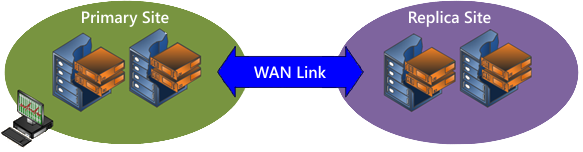
Benefits:
Hyper-V Replica is extremely beneficial in production business environment to serve as a a disaster recovery technology. In addition to not requiring a clustered environment, with Hyper-V Replica Broker, administrators can enable failover for the Primary Server in a Hyper-V Cluster environment – extremely flexible right?
Below is an outline of some key benefits of Hyper-V replication:
Clustered vs. Non-Clustered Environment setup:
It can be configured in either clustered or non-clustered environments – there is no fixed requirement for a specific environment to use Hyper-V replication and one can choose to implement it on either of these.
Minimum server requirement:
Hyper-V replication requires a minimum of two servers with Windows Server 2012 and above operating systems.
Ability to handle complex setup:
Hyper-V replication is extremely robust and it can handle complex setup environment as well without any degradation of performance or involving huge IT costs. Below is a picture of typical enterprise setup that can be handled by Hyper-V replication very easily:
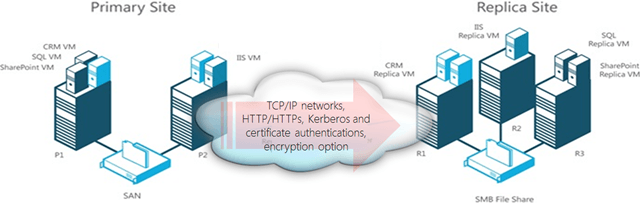
Identical Hardware? Not Required!
It is not at all necessary to have identical or same hardware configuration on primary and replica HV’s – this gives extreme flexibility in choosing different configuration for primary and replica hypervisors.
Special Roles/Features/Software? Not Required!
There is no requirement of additional software or roles beyond Hyper-V role in Windows Server 2012 (R1/R2) to enable the replication between Primary and Replica Servers. All the necessary components are already built into Hyper-V role – hence, you’re all set to update current server with replication!
Minimal Downtime
In case the primary server goes down for any reason (planned or unplanned), the VM on the replica server can be activated in a matter of seconds or minutes. This is extremely useful in business continuity. When the primary server is back, a reverse sync and reverse replica can be triggered to re-sync the changes and establish start replication again.
Active Directory Domain Membership? Not Required!
Hyper-V server replication does not require AD setup / membership – this helps in reducing a lot of IT headaches and ensures ease of setup / maintenance (vs. Live & Quick Migration which require Active directory setup).
Robust API Availability
With availability of robust Application Programming Interface for Hyper-V Replica, third party management vendors or in-house software developers can develop an enterprise-class disaster recovery solution for their Hyper-V virtual machines.
Recovery History
With Hyper-V Replication, you are able to restore the VM to a particular point in time restore point (in case a need arises). It provides an option to configure # of recovery points for the virtual machine at the time of setup / configuration (and can be changed later as well).
Hyper-V Replica and Cloud
With Infrastructure as a Service (IaaS) availability for hosting providers, they can setup a disaster recovery solution for end users and have an edge above other providers in terms of offerings enhanced business continuity & data replication for their customers.
Data Compression
Hyper-V server replication has enhanced data compression incorporated (implemented with Network Module) which helps in moving around changed deltas between primary and replica sites very fast and with reduced traffic.
Softsys Hosting, a pioneer in delivering Hyper-V Virtual Machines, provides Hyper-V replication with Windows & Linux VPS plans which are powered by enterprise-class pure SSD RAID 10 protected hardware from multiple locations – Denver & Chicago (USA), London (UK) and Singapore (Asia). If you’d like to setup a private Hyper-V replica, we can assist you in that as well.